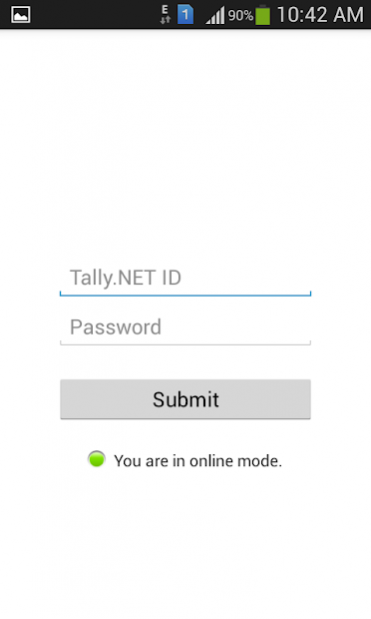Tally On Touch 1.7.5
Free Version
Publisher Description
Improve productivity, have a great strength to track and be in TOUCH with your important business activities.
All Tally.ERP 9 Licensed Customers are welcome to try this app.
It allows you to use Most important portion of your Tally data from anywhere. You can even use it when your office hours are over. Even you can stay OFFLINE and explore the information last synchronized when Tally is not connected or not in user at office.
Upon registration with the app, user is sent a “.tcp” file with help document which enables and allows to Use “Sync company data” option and on a single click on day to day bases or whenever needed, upload your company data portion from office or work PC – where Tally.ERP 9 is used for Accounting - and you can View Important Reports like :
1. Ledgers
2. Outstanding Ledgers
3. Outstanding Receivable /Payables
4. Daybook
5. Sales Register
6. Stock Summary … and so on.
It also allows user to make VOUCHER ENTRIES for :
1. Receipts
2. Payments
3. Sales and
4. Sales Orders
IT DOES NOT TRANSFER ALL DATA … but just a few screen shots from Tally to be uploaded for the app to enable you to explore it.
Most convenient for users who want to use the information and reports while on the move or even when after office hours.
This enables any Business Owner to keep himself and his Sales department to capture live information and add to it from field where they need a tool to update Sales happening all the time.
Just download and register the app, you will be sent a “Help File” to understand the usage and also a “.TCP” file is send to utilize the “OFFLINE REPORT VIEWING” features too.
FREE TRIAL is available for 10 sessions or up to 1 month [whichever falls earlier]. Upon getting satisfied with that, one can buy it online using “Buy Now” option provided in app itself.
Users are most welcome to contact us for assistance if needed.
About Tally On Touch
Tally On Touch is a free app for Android published in the Office Suites & Tools list of apps, part of Business.
The company that develops Tally On Touch is Satellite Computers - India. The latest version released by its developer is 1.7.5.
To install Tally On Touch on your Android device, just click the green Continue To App button above to start the installation process. The app is listed on our website since 2019-10-31 and was downloaded 162 times. We have already checked if the download link is safe, however for your own protection we recommend that you scan the downloaded app with your antivirus. Your antivirus may detect the Tally On Touch as malware as malware if the download link to tallyontouch.satellite is broken.
How to install Tally On Touch on your Android device:
- Click on the Continue To App button on our website. This will redirect you to Google Play.
- Once the Tally On Touch is shown in the Google Play listing of your Android device, you can start its download and installation. Tap on the Install button located below the search bar and to the right of the app icon.
- A pop-up window with the permissions required by Tally On Touch will be shown. Click on Accept to continue the process.
- Tally On Touch will be downloaded onto your device, displaying a progress. Once the download completes, the installation will start and you'll get a notification after the installation is finished.